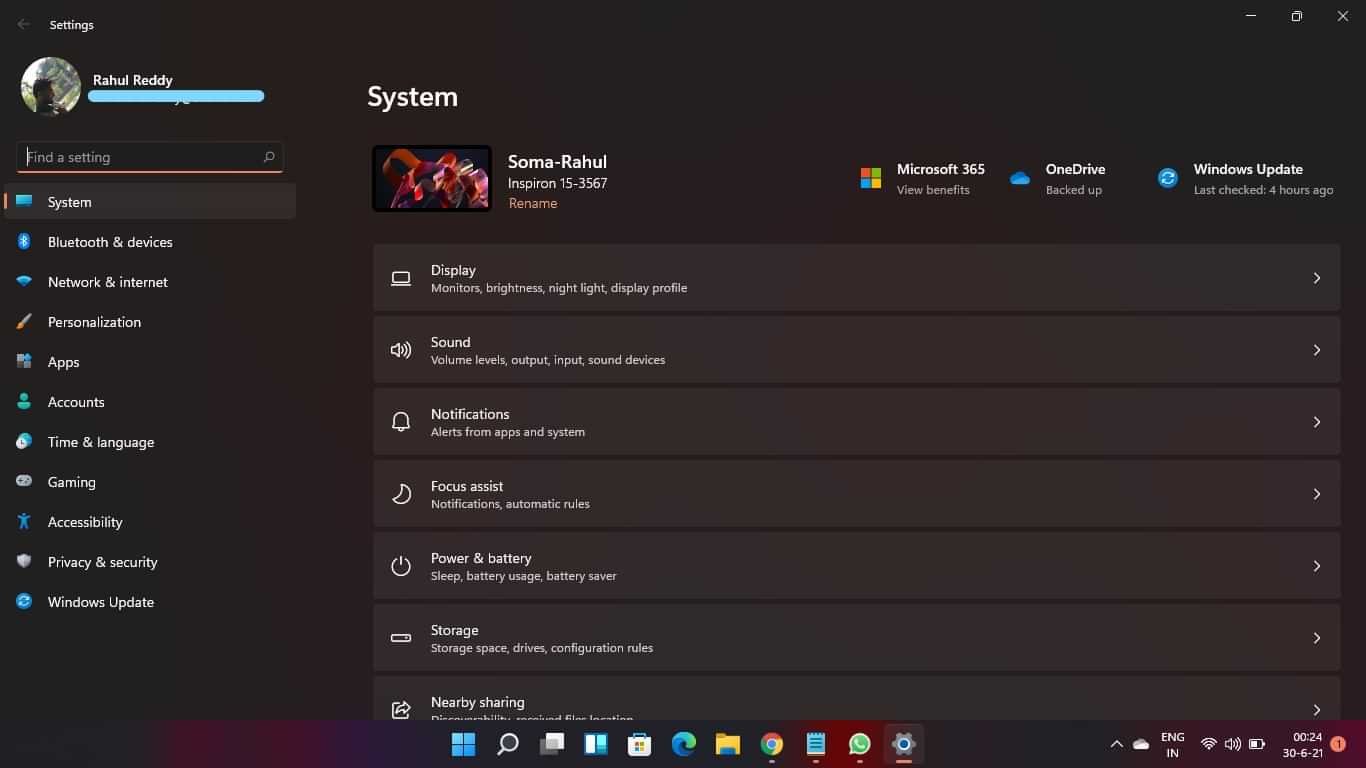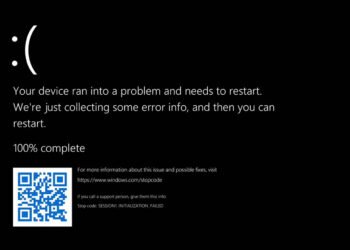Well, the first preview version is out now for all those who want to try out the feature of Windows 11. The first version of the Windows 11 has been released yesterday by midnight. Microsoft has last week officially launched the new Windows 11. It mentioned that the preview version will be available for download in the next week. This Windows 11 22000.51 is only available to download for the Windows Insiders in the Dev channel.
This version isn’t a stable version and you might easily find bugs in it. I recommend you only install if you are willing to take the risk of using buggy software. So, as soon as I have got the notification have started to download and install the new Windows. Since I am only updating I didn’t have to go through the fresh install process. Before I say my review on Windows let me show you how to download the Windows if you are unaware.
How to upgrade to Windows 11 from Windows 10:
If you already own Windows 10 then you won’t lose any apps or data and the license will stay intact. After the upgrade, if you wish to downgrade back to Windows 10 that is also possible.
- As this update is limited to only Windows Insiders you need to register yourself as an Insider. For that, there are two ways. The first way is by registering your account you use in the Windows 10 device in the link. The second way is by going to Settings->Windows Update->Windows Insider->Get started. In the channel, you need to select the Dev to get this update.
- After registering successfully navigate back to Windows Update and press check for updates (Most probably you might already find it there already). Now press the download button.
- Wait for the update to download(depends on the speed of your internet) and you will get a popup to restart the system. Save all the files that you are working on and just click on restart now.
- The system will now reboot 1-2 times during this process and will take 1-2 hours for this process to complete.
- That’s it now you have successfully installed the Windows 11 22000.51 preview version.
Review:
I haven’t spent much time giving a full in-depth review of the bugs. The first that everyone notices are the new Start Menu position and the app pinned to the taskbar. The Action Center is also different and looks more simplified than in Windows 10. The main issue that I have faced in the minimal usage is the Settings. The Settings is taking more time to open and even not responding sometimes.
The system sometimes is also refreshing itself. I almost forgot about the refresh as soon as everyone opens the windows the first thing we do is refresh the desktop. I too did the same thing but this time you have to go an extra step if you are a person who uses the mouse to refresh. The UI looks clean and simple with new animations and simplified Settings page and Start Menu. This is the review that I could give for now after thorough usage I will try to give a detailed review of Windows 11.
Feel free to comment if you face any issues or try connecting with us through social media.
So that’s been it. Thank you for reading, and do share the article if it helped you. Also, keep an eye on this space for more relevant updates. Stay safe, and we hope to see you around.