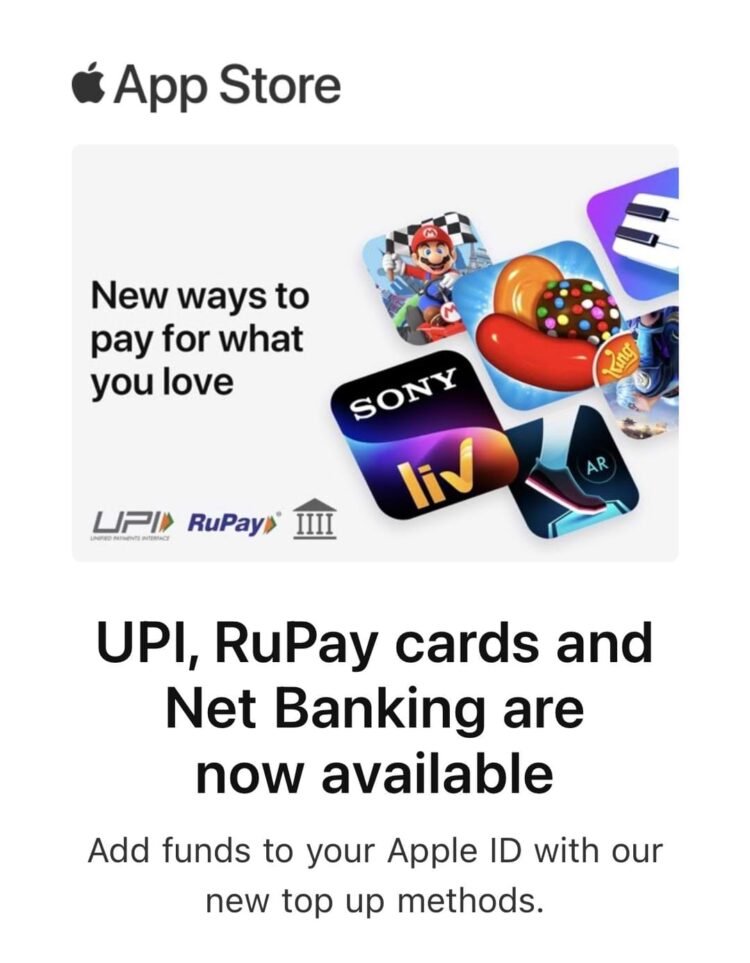Apple has started to accept new payment methods through UPI, RuPay, and Net Banking in AppStore and iTunes. Until now, we could only use credit cards or debit cards for payments. MacRumors first reported this news that you could use other methods to pay through AppStore. Apple users have been informed through mail and notification in AppStore.
The notification reads, “New ways to pay for content you love. You can now use UPI, RuPay cards, and netbanking to pay on the App Store.” Apple mentions using the latest version of iOS, iPadOS, or macOS to avail of this feature. You can also learn about the new payment methods on the separate page from Apple. To do the payments using the new methods, follow the below steps.
For iPhone or iPad:
Firstly, update your iPhone or iPad, or macOS to the latest version.
- Open your iPhone’s settings and go to Apple ID.
- You will find Payment & Shipping options in which you can add payment.
- You will find UPI, RuPay Card, Net Banking.
For macOS:
If you are on macOS, you can follow the below steps:
- Open AppStore and go to view settings, and tap on view information.
- Next, click on Manage Payments, and you will be asked to sign-in
- Click on Add payments -> Add payment-> there you will find UPI, RuPay Card, and Net Banking.
These payment methods have been in India recently. You can now have more options to pay in AppStore and iTunes. These payments can be used to make even in-app purchases also in the apps. You can add money to your Apple ID also.
So, that’s been it. Thank you for reading, and do share the article if you get a bit piece of information. Also, keep an eye on this space for more relevant updates. Stay safe, and we hope to see you around.